What’s new in this version v1.01:
- Lexus RC F LMGT3
- update Ferrari 296 LMGT
- update Mercedes AMG GT LMGT3
- update BMW M4 LMGT3
- Version with clickable links for easy navigation in the PDF
Since I started taking sim racing seriously, I’ve realized that Force Feedback is probably one of the most misunderstood topics. People often talk about it in terms of “raw strength”: some like to run at 100%, others reduce it because they find it too heavy, but in the end, the logic behind these settings remains very blurry. And yet, behind every steering input, behind every vibration sent through our direct drive base, there’s a complex physics model that developers calculate every millisecond.
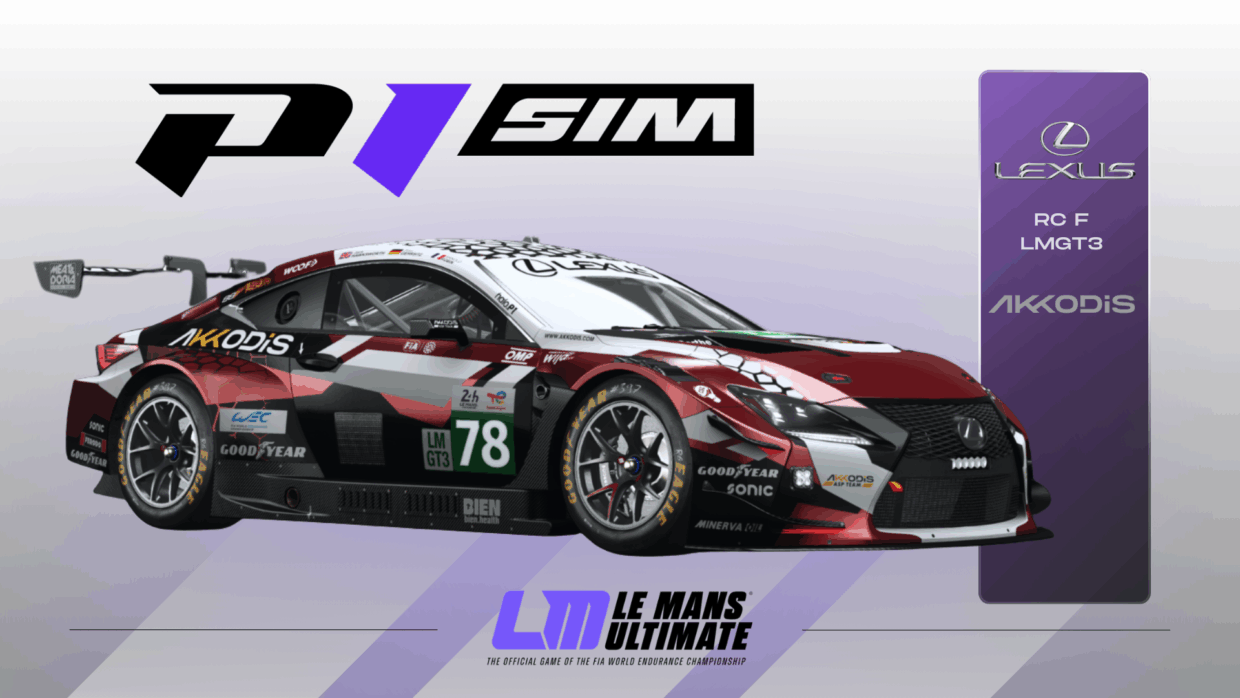
My goal, both in my research and through this article, is to shed light on a clear, reproducible protocol that allows us to get the best out of our hardware — without relying on guesswork.
Step 1: Game physics (P99 and P95 as a starting point)
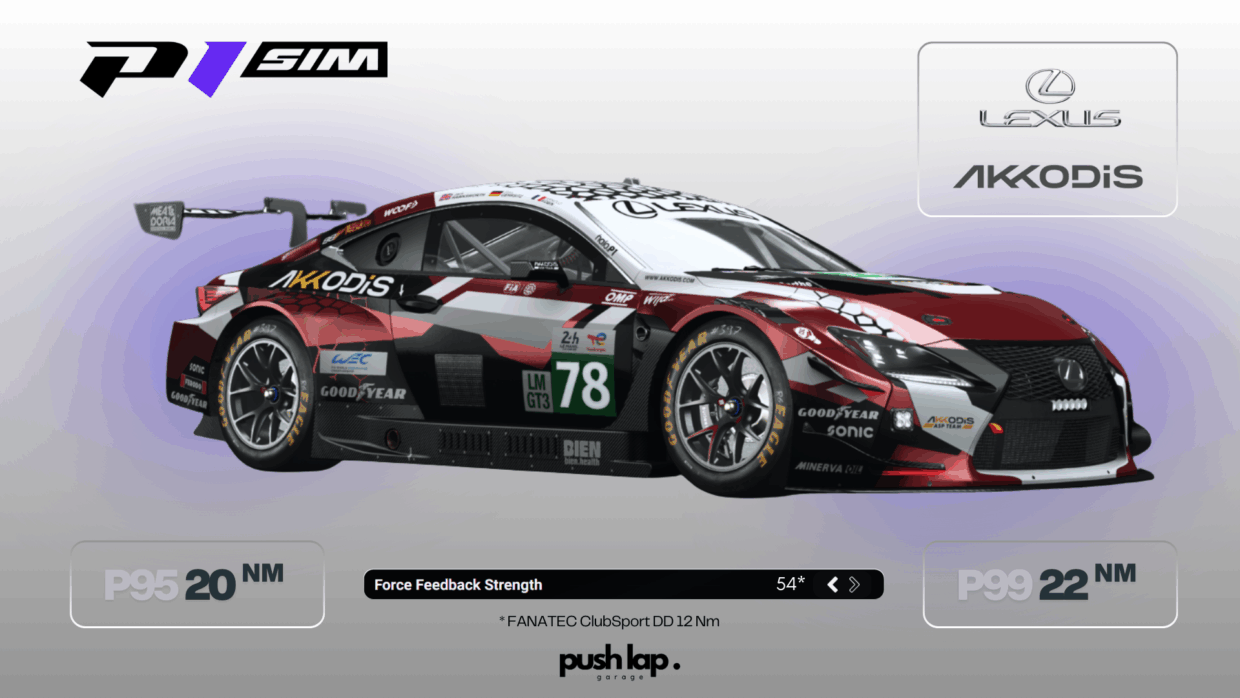
The first step is to look at what the game actually calculates. Thanks to MoTeC, I’ve learned to analyze three key statistical values: P99, P95, and RMS.
P99 corresponds to the steering torque reached 1% of the time, while P95 is the torque exceeded 5% of the time. These two values act as “safety ceilings.” From them, I determine the in-game Gain.
For example, with the Lexus RC F GT3, MoTeC shows a P99 of about 22 Nm at Interlagos. With a 12 Nm base, this leads to an ideal in-game Gain of around 54%. And that number doesn’t come out of thin air: it comes directly from the physics itself. For me, that’s fundamental — in-game Gain should no longer be a subjective setting. It should derive from the vehicle’s physics, measured and analyzed. That’s a tangible truth, a starting point that respects the developers’ work.
Step 2: The direct drive base (RMS and the optimal range)
But very quickly, I realized that P99 and P95 aren’t enough. Setting in-game Gain is essential, but it doesn’t guarantee that the wheel will feel usable. What we actually feel in our arms, what makes a lap truly come alive, is RMS (Root Mean Square). Unlike rare spikes (P99), RMS represents the average energy of the signal. On the Lexus, it sits around 12 Nm.
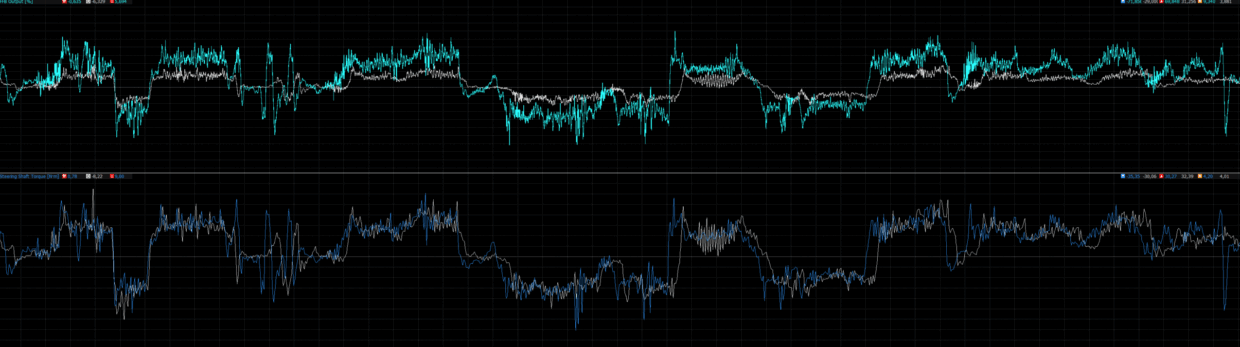
Of course, I can’t ask my ClubSport DD to deliver 12 Nm continuously. Not only would it be exhausting, it also wouldn’t be realistic: in a real GT3, the driver doesn’t hold 12 Nm steady through the wheel. My target is a realistic comfort zone — around 4 to 6 Nm felt. That’s where the base’s settings come into play. By adjusting two parameters — FFB % and FOR (Overall Strength) — I can compress the 12 Nm calculated by the game into a range my arms can handle, without losing the fine details.
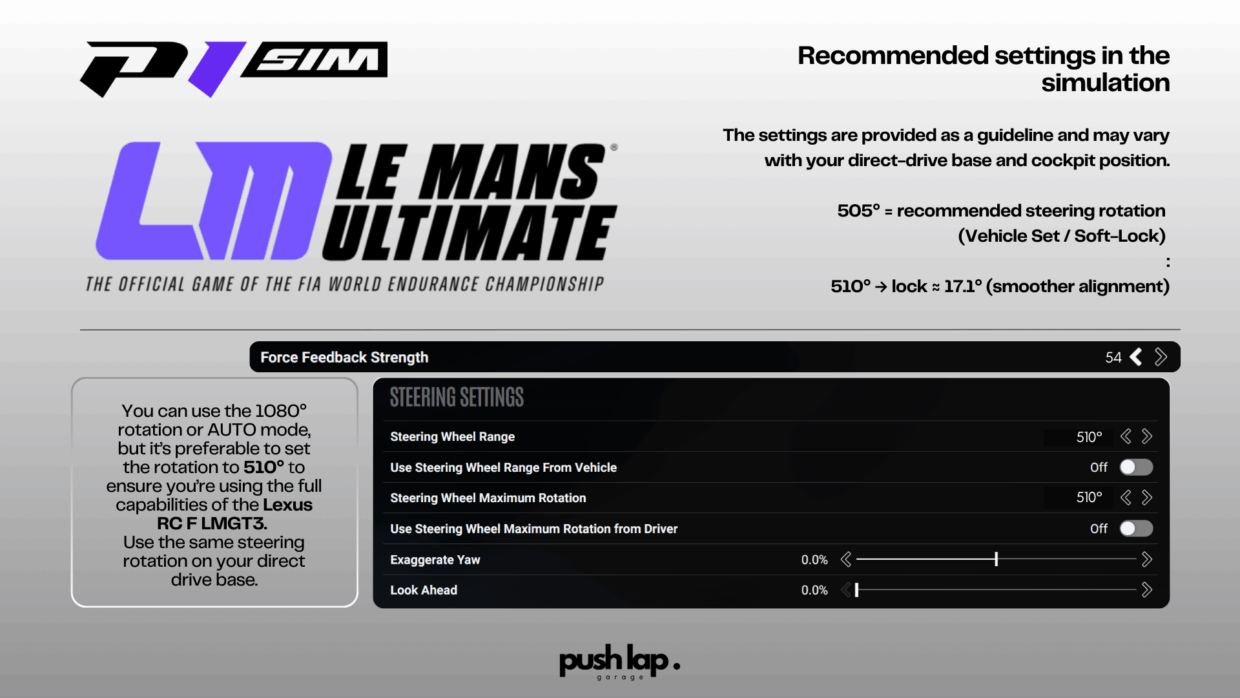
This was a turning point in my research: a direct drive base isn’t just a powerful motor, it’s a mechanical translator. It takes the game’s digital signal and transforms it into feel. If I misconfigure the base, I can kill the details or make the wheel unmanageable, even if the physics are perfect. But when I align the base with the RMS, the wheel truly comes alive.
Step 3: The virtual driver (perception and “MEMS sensors”)
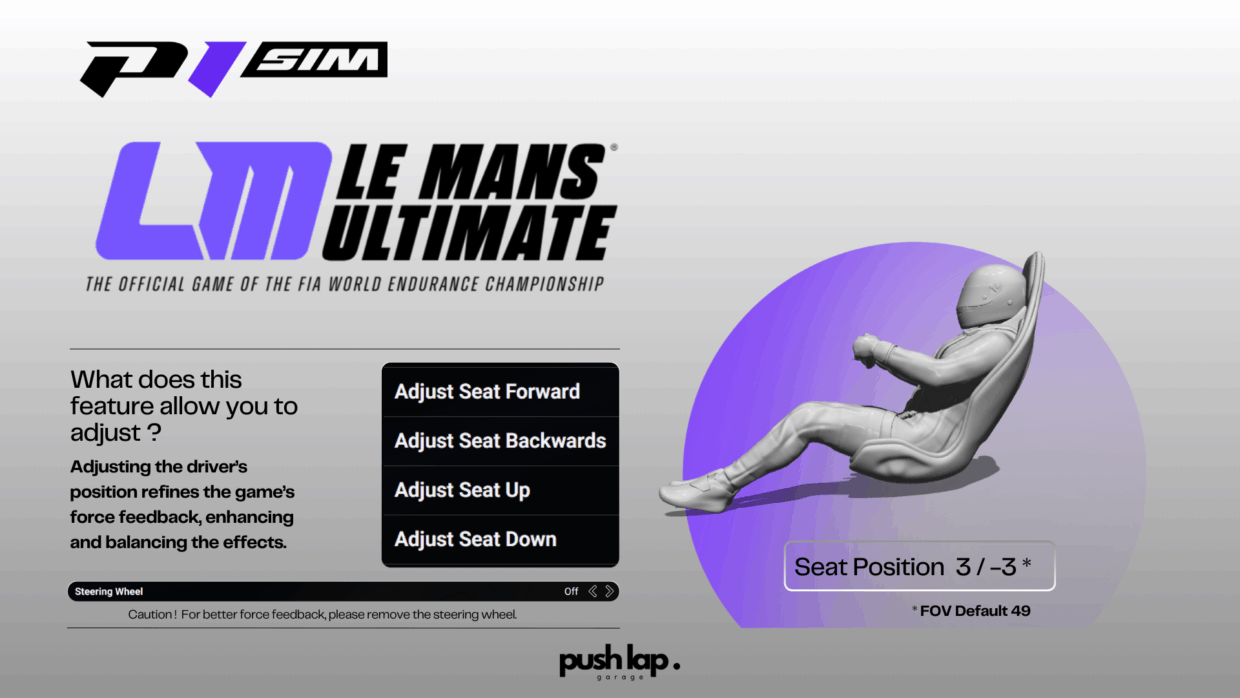
There’s a third dimension, more subtle: the driver’s perception. In a previous article, I talked about MEMS sensors and how our brain can be tricked. The same principle applies here: the physics are correct, the base translates the signal faithfully, but if my cockpit position isn’t properly aligned (FOV, seat height, viewing distance), my brain interprets the RMS incorrectly.
It’s like a real MEMS sensor being mounted at the wrong angle on a race car: the data would be mathematically true, but read in the wrong way. In sim racing, we’re constantly at the border between raw data and human perception. That’s why virtual driver position plays such an essential role: it aligns our biological sensors (eyes, inner ear, arms) with the calculated physics. When everything is coherent, FFB stops being raw force and becomes clear information.
A complete protocol: Physics → Base → Driver
Through repeated tests and comparisons, I’ve built a protocol that I now summarize in three steps:
Physics (P99/P95) → determine the in-game Gain.
Base (RMS) → adjust FFB % and FOR % to bring RMS into the 4–6 Nm felt range.
Driver (Perception) → align cockpit position and FOV so the brain interprets the signal correctly.
It’s by combining these three elements that Force Feedback becomes faithful to the physics, usable with our hardware, and natural for the driver.
Braking with P1 SIM MISTRAL
All the work we’ve done on Force Feedback doesn’t stop at the steering wheel. On the contrary, it directly opens the door to another equally crucial area: braking. Why? Because the precision and consistency of FFB condition our ability to analyze and refine brake pedal feel. If FFB is muddy, clipped, or poorly calibrated, it’s impossible to properly evaluate braking. But once the P99/P95 + RMS protocol is applied, the wheel becomes a reliable tool that confirms what we do with our foot. Only then can we talk about calibrated, natural, and exploitable braking.
In this context, I turned to the Lexus RC F LMGT3. With a perfectly tuned wheel, it becomes possible to analyze with certainty the elastomers in the pedal set, the brake curve in SimHub, and the ideal brake power. In other words: a clear wheel leads to clear braking.
Pedal elastomers
The Lexus RC F works best with a combination of SOFT to HARD elastomers in the P1 SIM Mistral pedal set. This compromise creates a brake pedal that is both progressive and firm enough to allow fine modulation in critical phases. Elastomers that are too hard reduce sensitivity early in the stroke, while elastomers that are too soft lack consistency under heavy load. This elastomer setup — already confirmed on cars like the Mercedes and Ferrari GT3s — proves itself again here, matching pedal feel with the physics the game actually calculates.
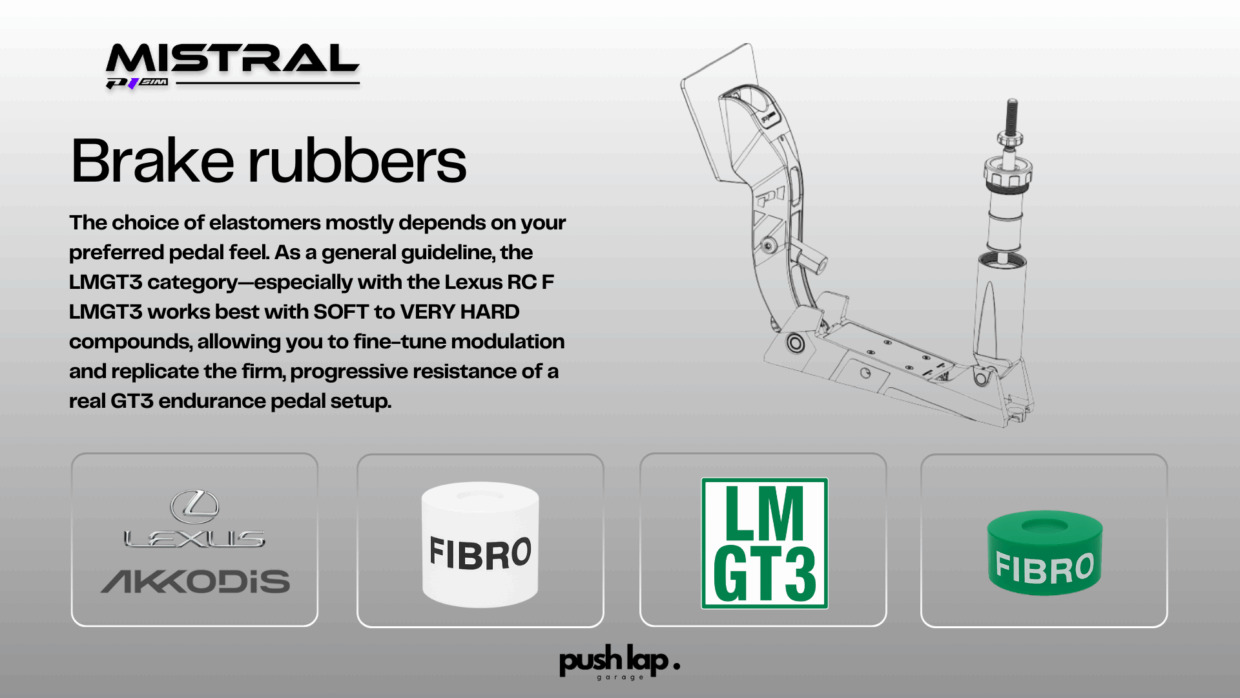
Brake curve in SimHub
The Lexus works perfectly with a 4-point brake curve in SimHub, which I recommend configuring as follows:
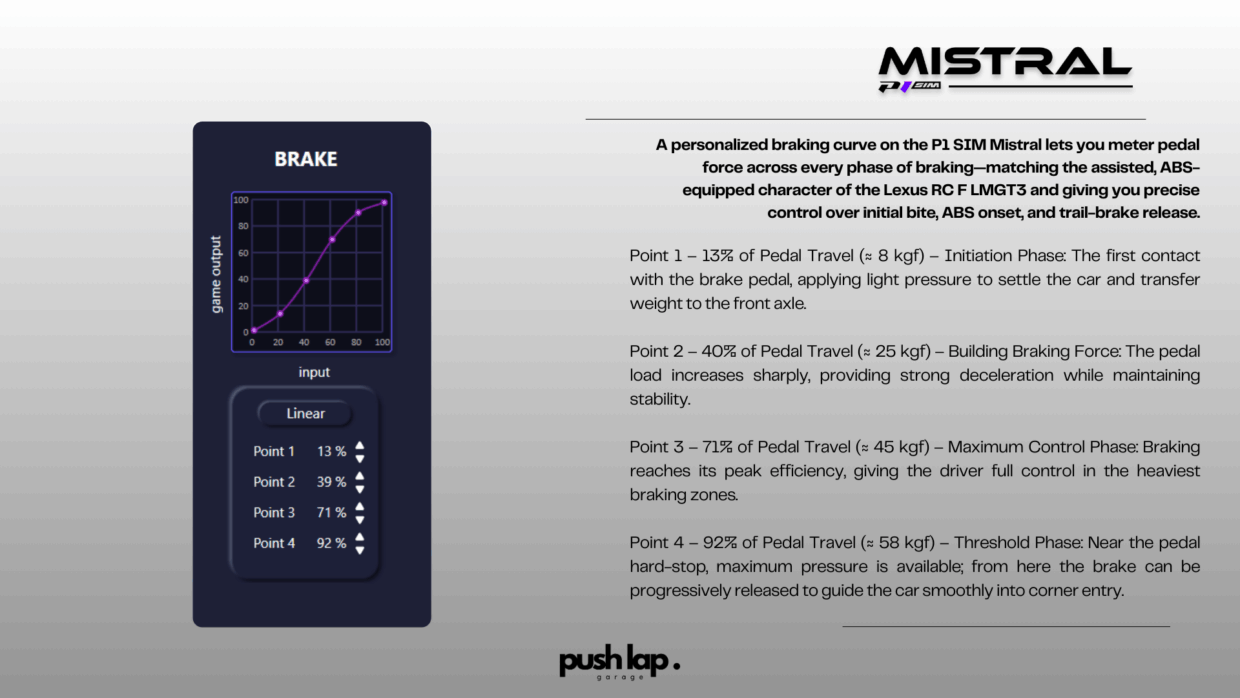
This distribution makes the pedal progressive in the first part of its travel while still delivering firmness at the end. The result: more precision in heavy braking, fewer lockups, and more natural control during trail braking.
Ideal brake power
Finally, based on my MoTeC analysis and first on-track tests, the ideal brake power for the Lexus RC F LMGT3 sits around 58–60%. This matches other GT3s I’ve tested (Ferrari, BMW, Mercedes) and confirms that, according to the game’s physics, this range delivers the best balance between stability and rotation under braking. Too low, and the pedal lacks bite, extending stopping distances. Too high, and the car becomes unstable under load. Between 58 and 60%, you hit that “sweet spot” that aligns perfectly with MoTeC data.
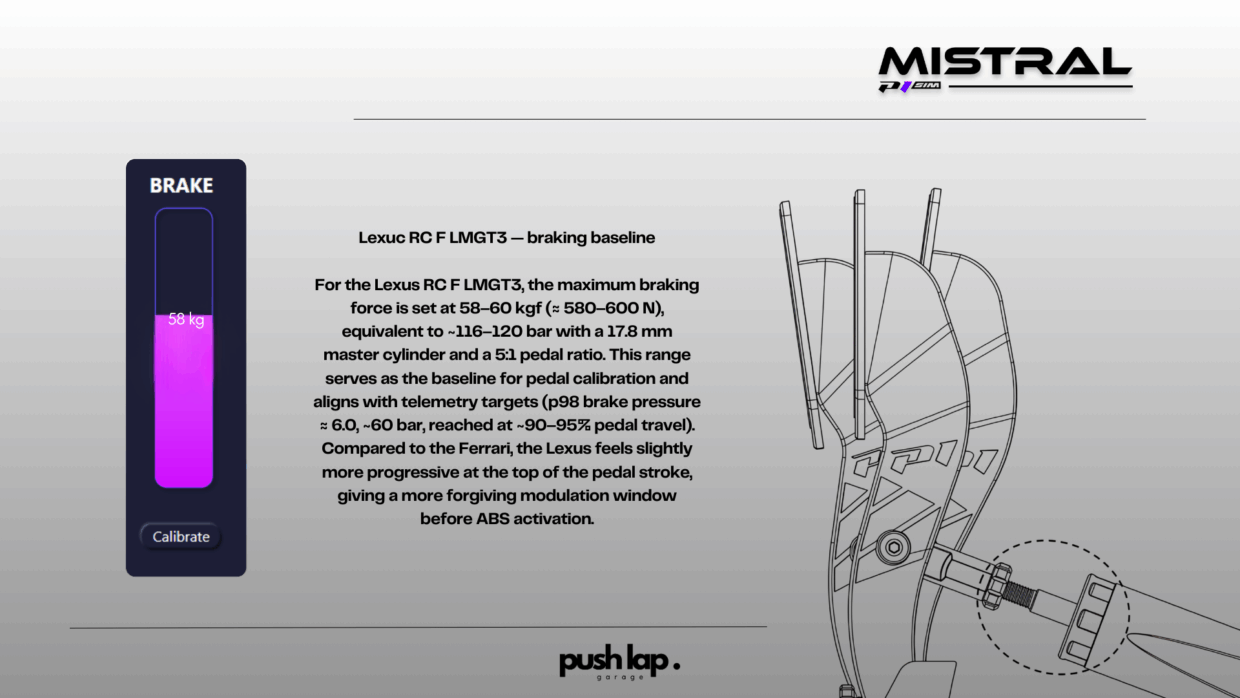
Conclusion: filling a gap
If I share all this, it’s not to impose an absolute truth. On the contrary, I see my articles as steps in an ongoing journey. Yesterday’s truth is no longer today’s, and tomorrow’s will be different again. But every step we take fills a gap that neither game studios nor hardware manufacturers take the time to explain.
I want to help sim racers understand how to get the most out of their hardware — not by following arbitrary numbers, but by relying on measurements, logic, and a reproducible protocol.
At the end of the day, that’s what Push Lap Garage is about: an open laboratory where I share my research so anyone can turn their wheel into a real driving tool — faithful to the physics, and adapted to human limits.



Leave a Comment