Diving into the world of « Le Mans Ultimate » with the Porsche 911 GT3 R LMGT3 is a return to the fundamentals of motorsport. This iconic car, with its rear-engine layout, offers a pure and demanding driving experience. Unlike modern hybrid vehicles, the GT3 R focuses on raw mechanical grip, highlighting the driver’s skill. At Portimão, known for its complex terrain and technical challenges, every detail counts. This guide explores how to get the most out of the Porsche 911 GT3 R using the P1 SIM Mistral pedals, focusing on precision and optimal setup to tackle this demanding circuit.
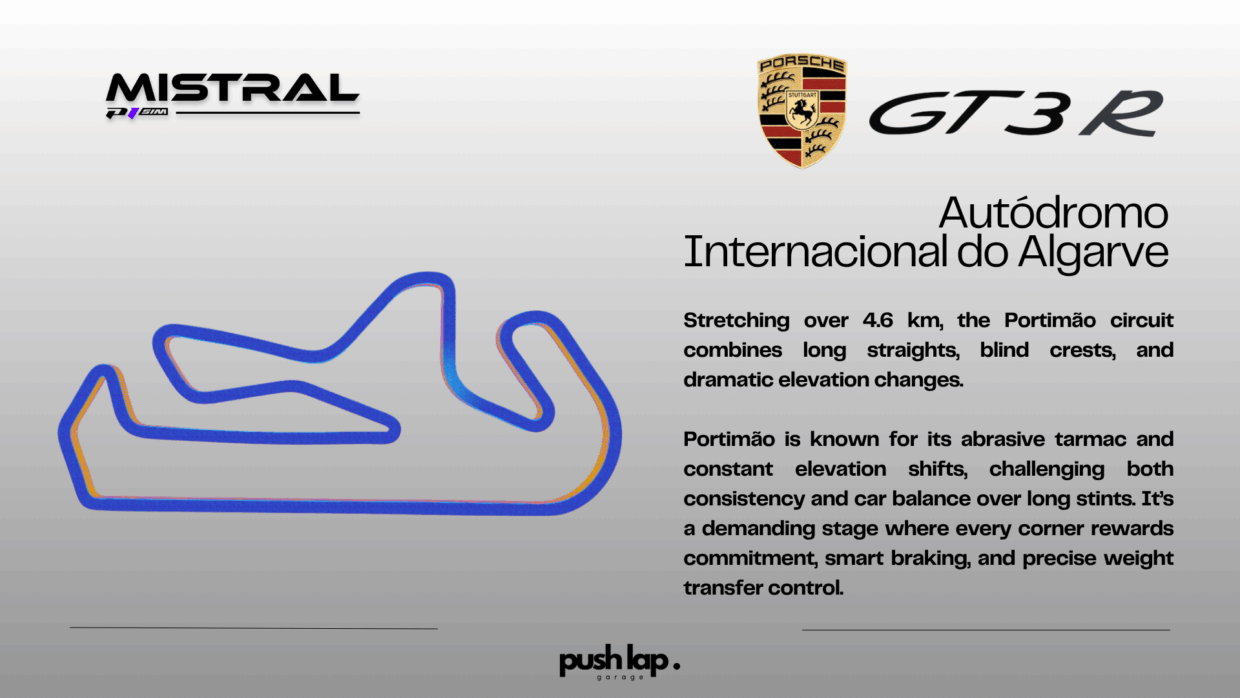
Force Feedback: Let the Chassis Speak
In-Game Settings
The Porsche GT3 R is a car that leaves no room for error. Every lap requires maximum concentration to perceive the slightest variations in grip during braking and rotation. In « Le Mans Ultimate, » it is crucial to configure the Force Feedback (FFB) to be as realistic and responsive as possible. Start by disabling excessive filters that can soften sensations and mask important details. Slightly reduce the in-game FFB strength to allow your Direct Drive base to operate optimally.
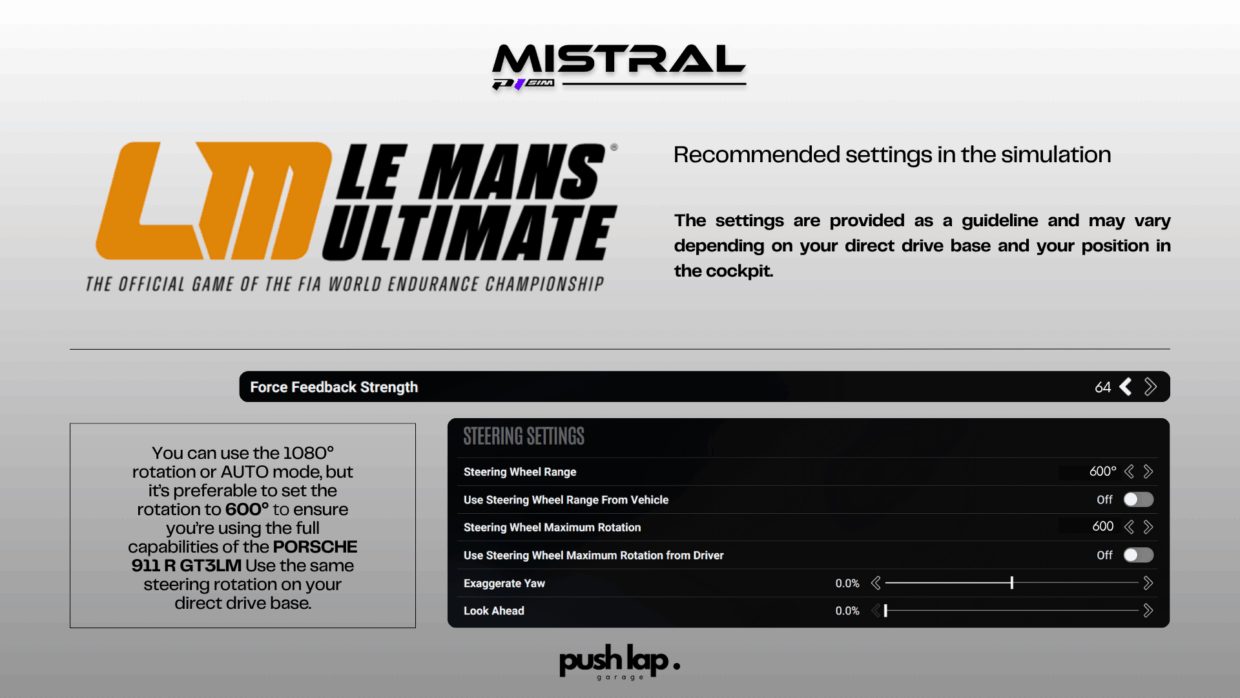
Disable damper and friction assistance unless absolutely necessary for your comfort. Finally, set the steering rotation to 600°, which corresponds to the real GT3 configuration for an authentic driving experience.
Direct Drive Base Configuration
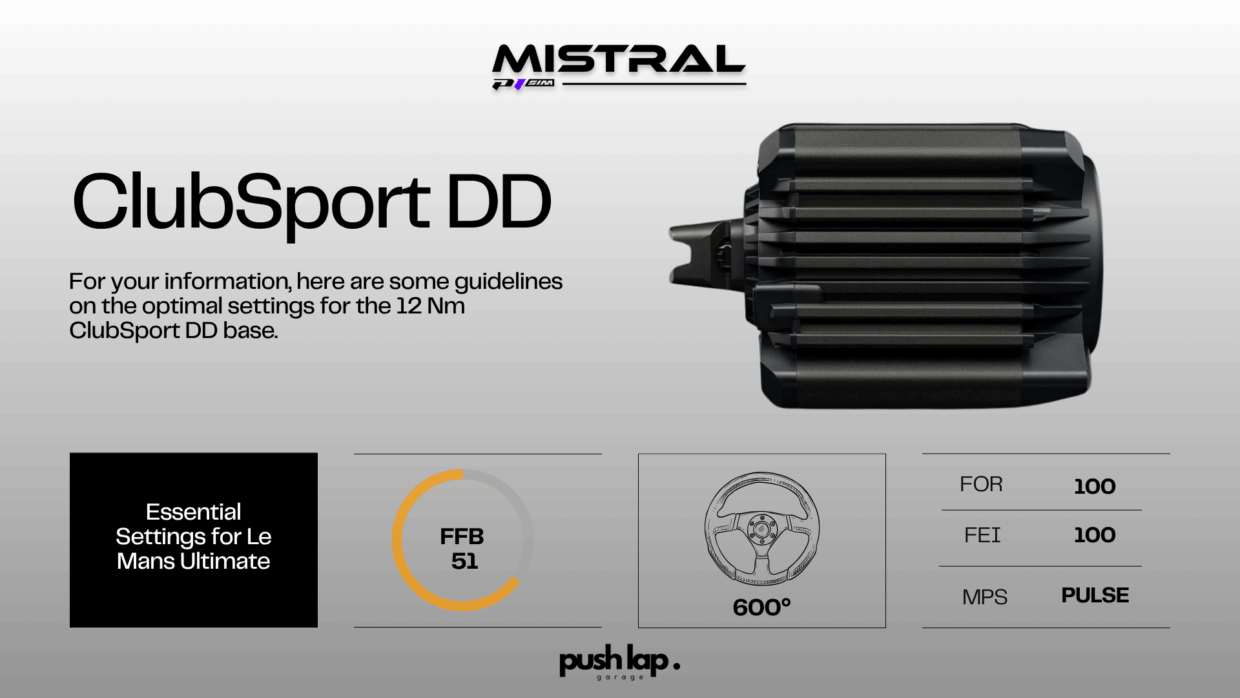
For an immersive driving experience, configuring your Direct Drive base is essential. We recommend low or no filtering to maintain a natural and precise road feel. Opt for moderate to high force intensity to feel the build-up of steering load, allowing you to better understand the car’s behavior. Minimize damping and friction for clean and informative steering, giving you a better sense of the subtleties of the track. These settings are particularly useful at Portimão, where elevation changes and tight corners demand constant attention and quick reactions.
Driving Position: Small Tweaks, Big Feel
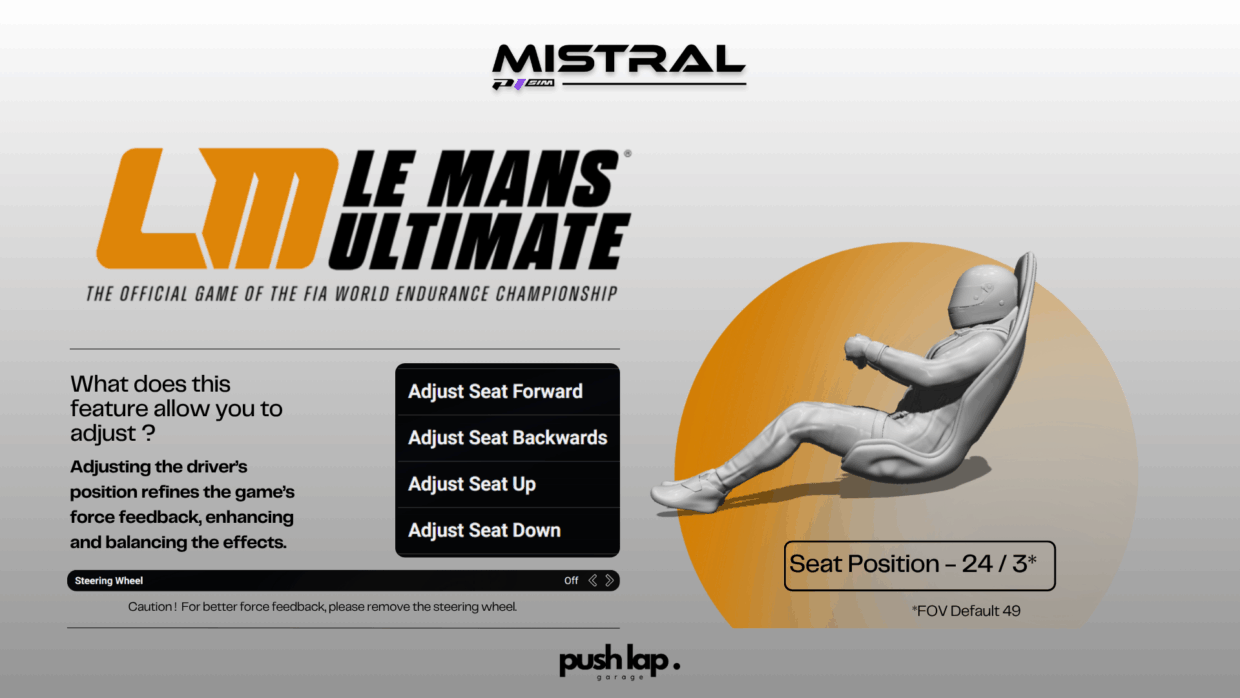
The driving position is often overlooked in sim racing, but it plays a crucial role in how you perceive force feedback and chassis movements. An optimal position can greatly enhance your immersion and performance. Make sure to remove the virtual steering wheel for optimal visual clarity, allowing you to better see the details of the track and the car’s reactions. Raise the driver’s eye level by two or three notches for a more realistic perspective and slightly recenter your seat for better pitch and roll perception. These adjustments are particularly important in a car like the Porsche 911 GT3 R, which tends to lift during braking and squat under acceleration, improving feedback for brake release and early throttle application.
Elastomer Selection: Stability Without Fatigue
Selecting the right elastomers for your pedals is crucial for achieving a realistic and comfortable braking feel. The Porsche GT3 R requires a braking sensation that allows for a sharp initial pressure, strong mid-phase control, and confidence during trail braking. We recommend a combination of soft and very hard elastomers, resulting in a firm yet progressive pedal travel.

Brake Pedal Calibration: Precision from Lap 1 to Lap 50
Calibrate the brake pedal to approximately 101 kg in SimHub to provide enough resistance to reflect real-world braking forces without causing fatigue during long sessions or technical sectors like turns 5 and 13 at Portimão.

Calibrating the brake pedal is essential for consistent performance throughout the race. The rear-engine nature of the Porsche 911 GT3 R makes it extremely sensitive to weight transfer and brake bias. Precise calibration allows you to brake hard without triggering the ABS too early, which is particularly important in downhill off-camber sections like turn 10 at Portimão. Use SimHub to create a custom brake curve with a gentle and smooth initial bite for stability, a mid-curve with a steep ramp-up for tight braking zones, and a top-end capped at 90% to stay just below the ABS threshold. This setup allows you to attack every braking zone with confidence while protecting your front tires over time.
Braking Phases: How the Porsche Talks Through Your Foot

To extract peak performance, it is essential to understand the four braking phases integrated into the braking curve. Each phase plays a crucial role in how the car reacts and behaves on the track.
Phase 1 – Initiation: Apply pressure progressively, around 25–35%, to stabilize the car without diving the nose too early. This phase is essential for high-speed entries like turn 1 at Portimão, where an overly aggressive approach can lead to a loss of control.
Phase 2 – Control: As the car stabilizes, increase pressure to 65–75%, maintaining grip on the front axle while avoiding wheel lock-up. This phase is crucial for off-camber entries like turns 8 and 9, where precise braking is necessary to maintain the racing line.
Phase 3 – Correction: If needed, add or release pressure to adapt to elevation changes or rotation. This phase is particularly useful at turns 10 and 13, where the car’s balance is severely tested, and a quick correction can make the difference between a good and a bad lap.
Phase 4 – Release: As you approach the apex, the pressure decreases. The goal is to let the car turn naturally, preparing for clean exits without sudden oversteer. This phase is vital in the final sectors, like turn 15, where a clean exit can give you the momentum needed for the following straight.
Brake Bias and ABS: The Right Tools for Each Corner

The Porsche 911 GT3 R in « Le Mans Ultimate » allows for brake bias settings ranging from 43.0/57.0 to 57.0/43.0. Although the car comes out of the pits with a default setting of 50.5/49.5, this setting will not suffice to master the complexities of Portimão. In our PDF guide, we provide turn-by-turn brake bias suggestions for dry and wet conditions, as well as ABS levels adapted to the grip level and road camber.
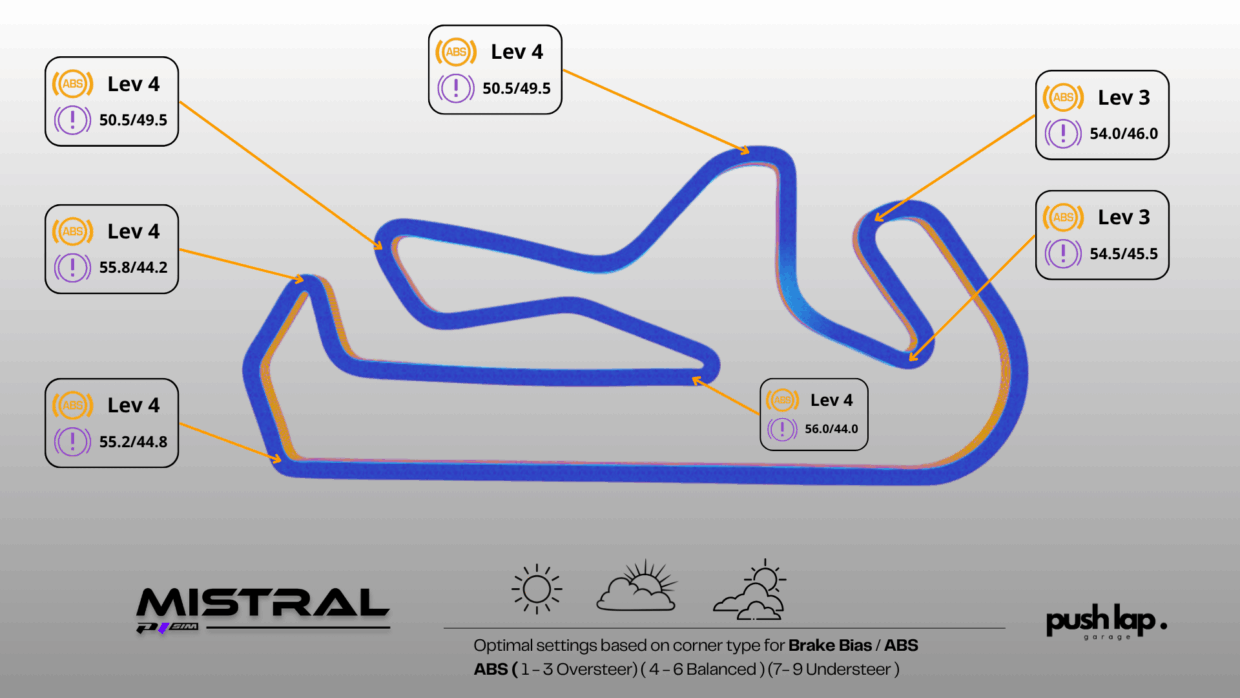
ABS settings are crucial for adapting the car’s behavior to your driving style and track conditions. Here is a general guide to understanding ABS settings:
Settings 1 to 3: These values favor an oversteer behavior. This means the rear of the car will tend to slide more easily, which can be useful for tight corners where you want to rotate the car quickly.
Settings 4 to 6: These values offer a balance between oversteer and understeer. This is a good starting point for most conditions, providing stability while allowing some flexibility in the car’s behavior.
Settings 7 to 9: These values favor an understeer behavior. This means the front of the car will tend to slide towards the outside of corners, which can be useful for high-speed corners where stability is crucial.
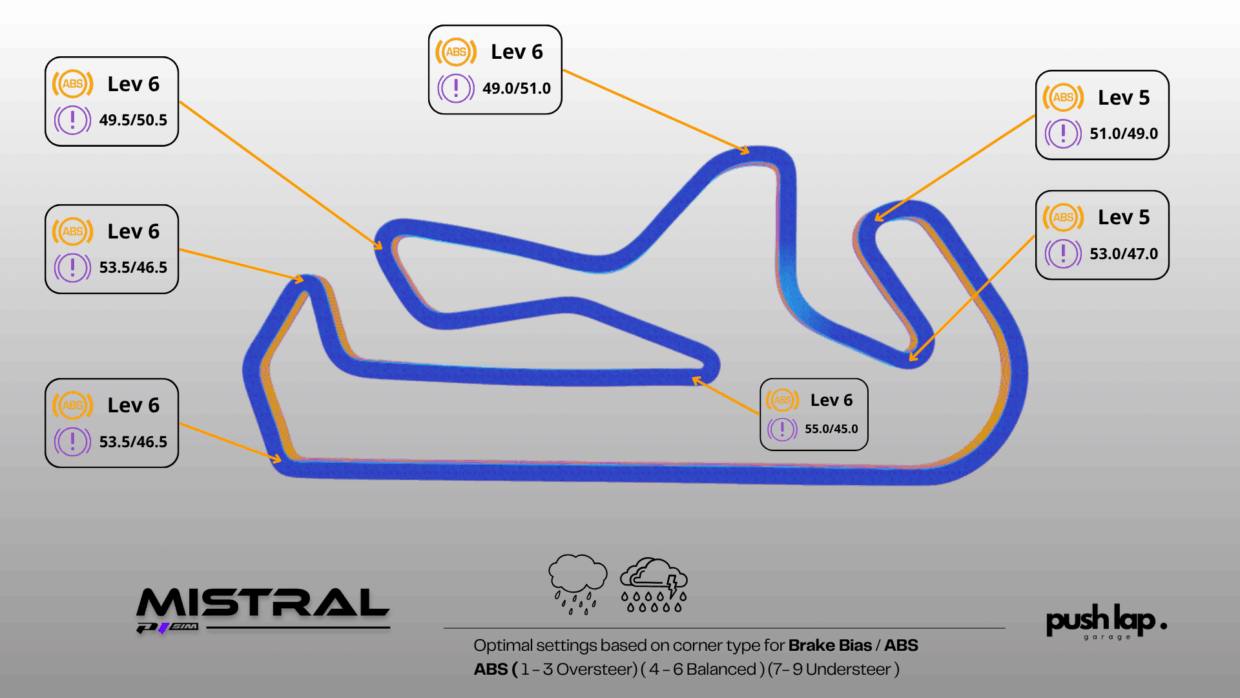
For example, an ABS setting of 4 in dry conditions and 6 in wet conditions can offer a good compromise between performance and safety. Annotations for key corners, such as turns 5, 10, and 13, where late braking and car balance intersect, are also included. These settings allow you to attack each corner with confidence without relying on ABS to correct mistakes.
Conclusion
Everything we have detailed in this guide—FFB, camera view, pedal feel, brake curve, and bias—is designed not only to improve your performance but also to provide an immersive and realistic driving experience. At Portimão, where corners come in rapid succession and elevation changes add complexity, consistency is your greatest asset. This setup ensures predictable braking behavior lap after lap, a forgiving yet precise brake modulation window, and enough realism to feel immersed in the action, with enough flexibility to adapt to changing track conditions.

Call to Action
This guide is more than just a configuration file. It is a comprehensive methodology, a way to connect with your car, turn by turn, lap after lap. Download our PDF guide now, apply the recommended settings, and push the Porsche 911 GT3 R to its limits. Because in the demanding world of GT3, it’s not just how you drive but how you brake that defines your performance on the track. Happy racing!


Leave a Comment