The Field of View (FOV) is a critical parameter in racing simulations. Often underestimated, it plays a significant role in both immersive experiences and on-track performance. A properly adjusted FOV, combined with the ideal virtual driver position, allows you to fully utilize the game’s physics engine and Force Feedback (FFB).
This FAQ explores how to adjust your FOV and driver position for maximum immersion and precision in simulators like Assetto Corsa Competizione.
Why Are Driver Position and FOV So Important?
If you’ve used the default cockpit view, you may have noticed something strange: the driver seems oddly positioned, sitting in the middle of the vehicle and misaligned with the seat. Despite appearances, this placement is crucial.
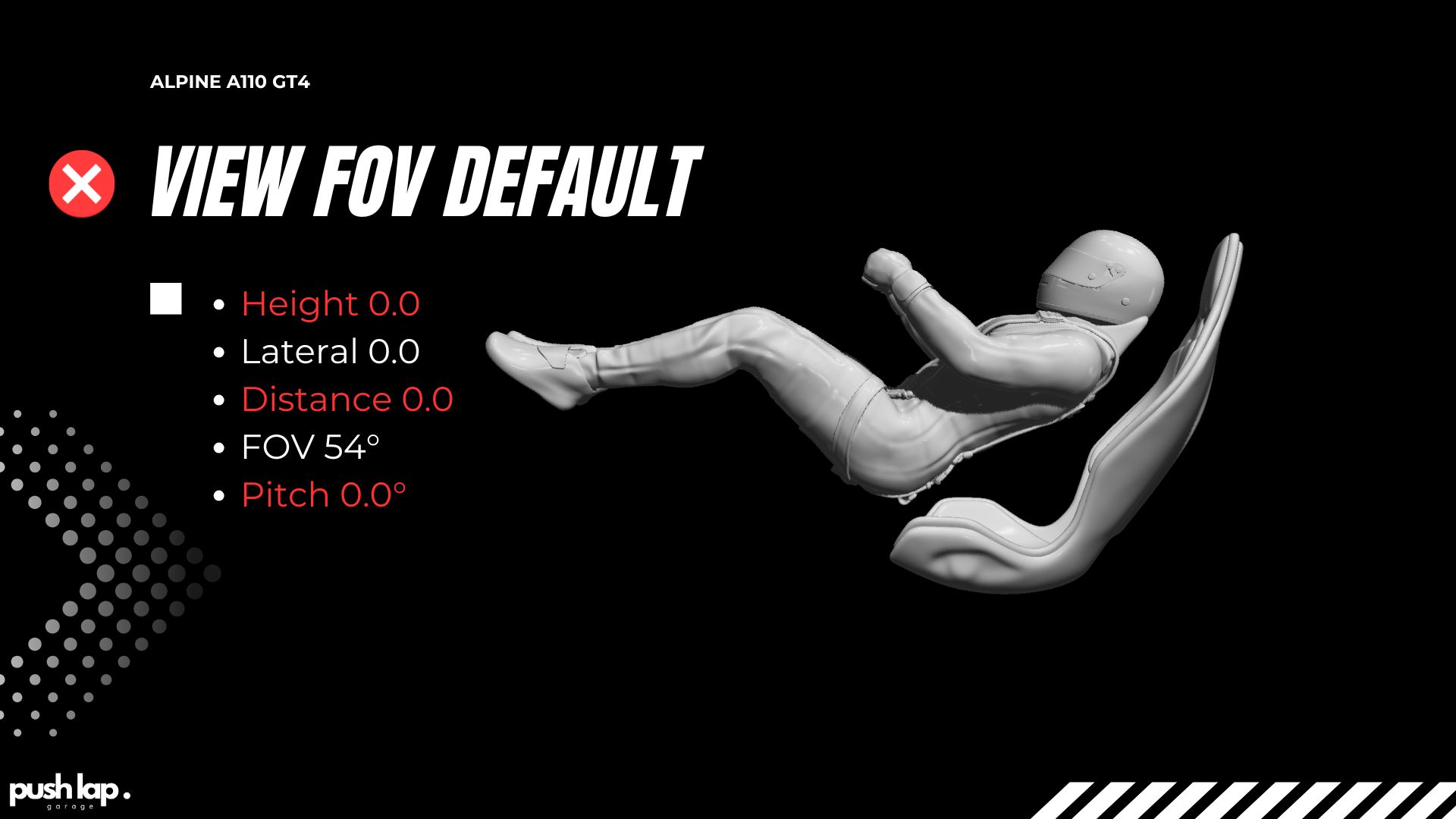
An incorrect driver position directly impacts:
• Game physics: The simulated center of gravity is misaligned, disrupting vehicle dynamics.
• Force Feedback (FFB): Road information, such as vibrations and weight transfers, becomes less accurate.
• Immersion: A poor perspective makes it harder to judge distances and track markers like apexes and curbs.
In the game, it’s essential to select the cockpit view that does not display the steering wheel. This default view allows you to correctly apply the settings discussed in our articles and precisely visualize the driver’s alignment.

How to Adjust the Driver’s Position Based on FOV
Adjusting the virtual driver’s position should always be done in conjunction with the FOV. Follow this straightforward method to find the perfect alignment. To illustrate these steps, we’ll use the Alpine A110 GT4 as an example in the images.
1. Adjust the Distance
Start by moving the driver backward using the Distance function. The goal is to align the camera closer to the back of the seat, ensuring the side bolsters of the bucket seat are visible. This placement ensures the driver is correctly positioned.
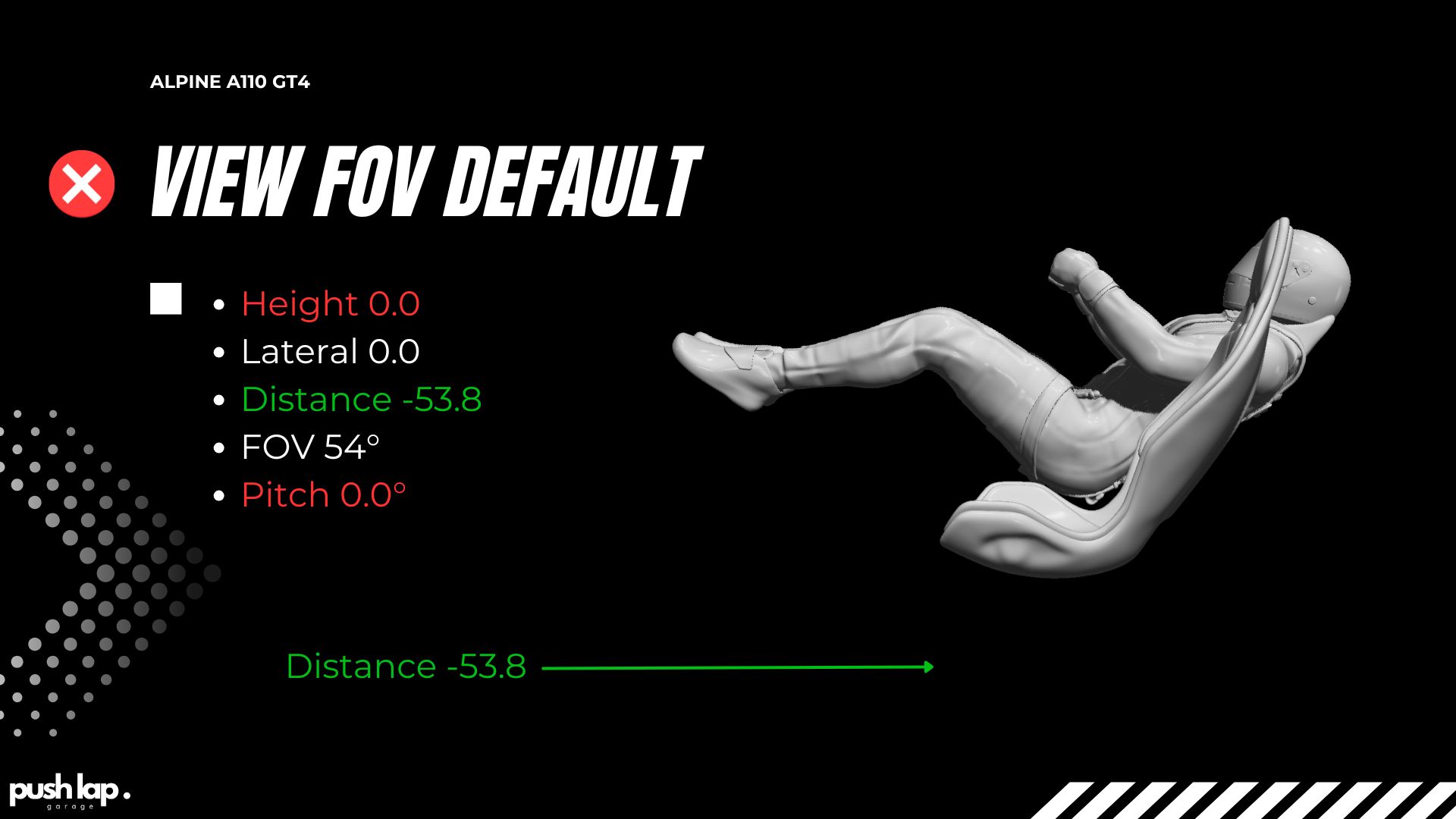
Pro Tip: Assign keys to move the camera left and right to better visualize the alignment within the cockpit.
2. Adjust the Height
Next, modify the camera’s height to align the driver’s head with the top of the seat. This creates a natural and realistic position while also optimizing FFB feedback.
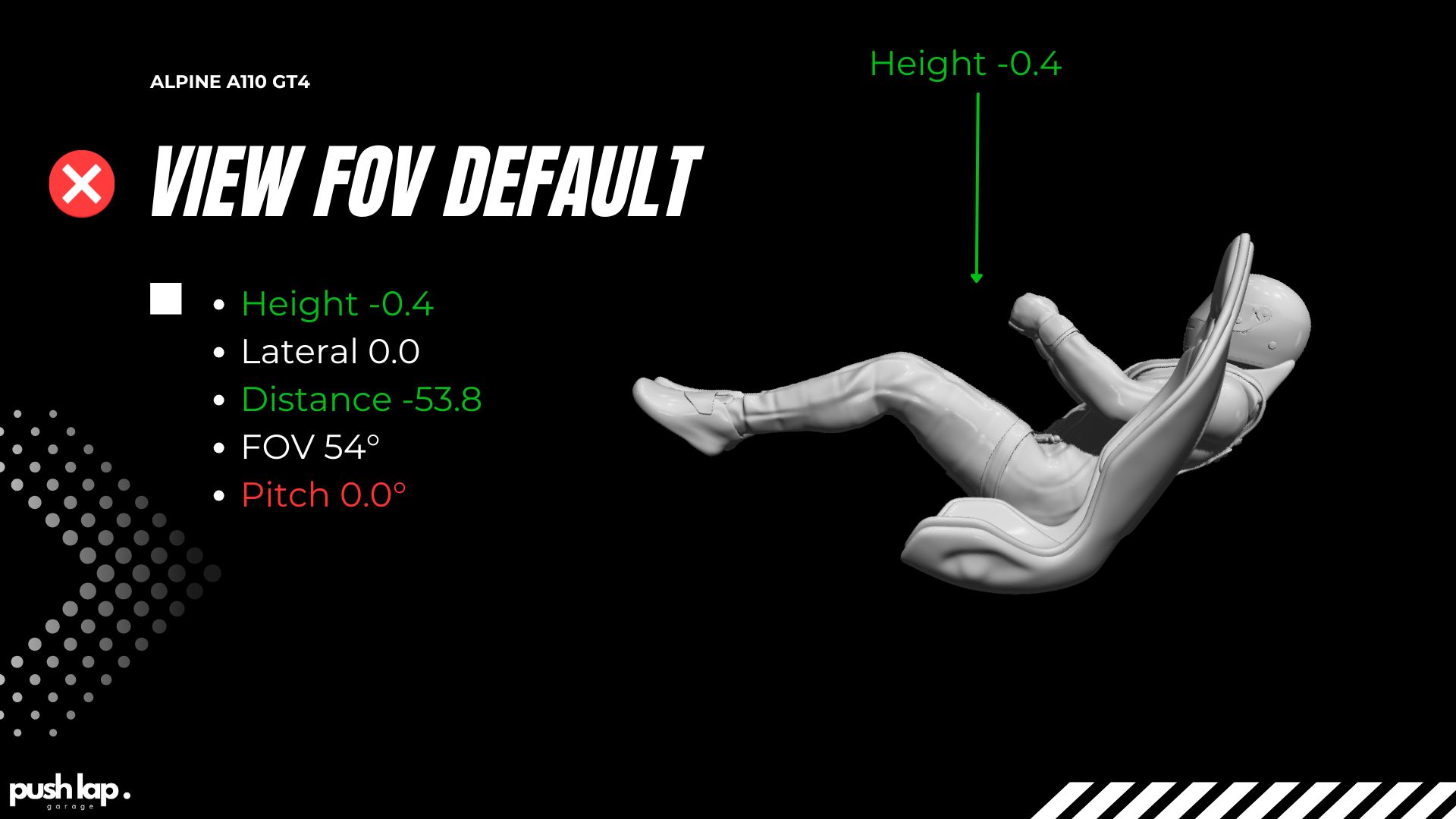
3. Finalize with Pitch Adjustment
If necessary, fine-tune the camera angle using the Pitch function to perfect the final alignment. This improves overall perspective and visibility on the track.
Pitch adjustments can be enhanced by using the Horizon Lock setting, which helps achieve even greater precision in aligning the virtual driver with the steering column. Combining these two settings ensures an optimal position for maximum immersion and accuracy.
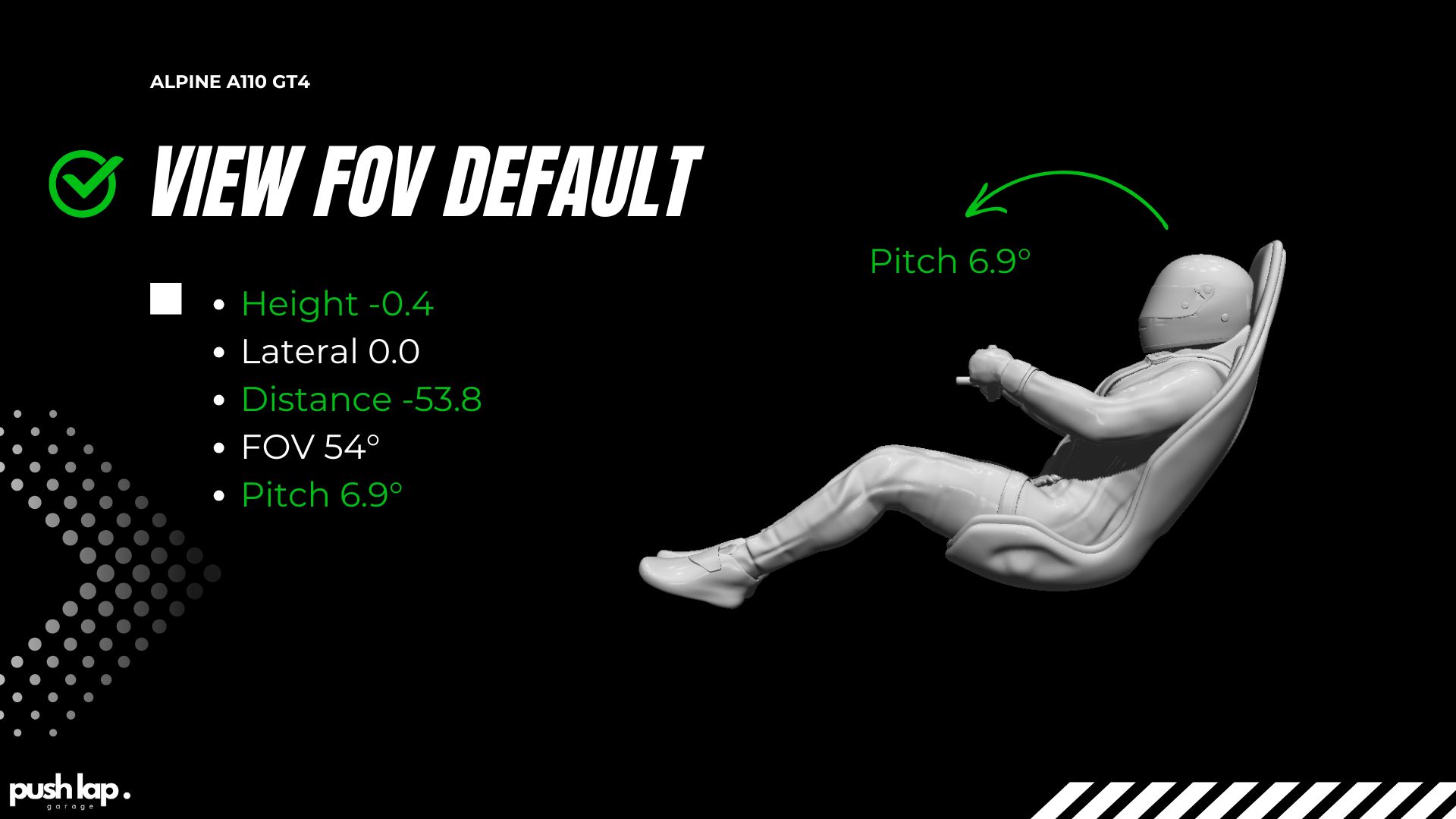
Conclusion: FOV and Driver Position as Keys to Immersion
Take the time to adjust these settings for each vehicle, as every car has unique characteristics that affect driving sensations. Whether it’s the steering rotation range, FOV adjustment, or driver position, these settings are essential for fully utilizing the game’s physics and enhancing your on-track performance.
If you’re using a base like the ClubSport, fine-tuning the Force Feedback (FFB) is critical for maximizing the tactile information transmitted through the wheel. Follow our detailed guide Optimize FFB for the ClubSport Base to refine your setup and feel every detail of the track.
Additionally, if your hardware supports SHO technology, it can significantly amplify FFB effects. Learn more about this technology and compatible wheels in our comprehensive guide Harnessing SHO Technology with a Compatible Wheel.
With a properly adjusted FOV, ideal driver positioning, and finely tuned equipment, you’ll immerse yourself in a simulation experience where every turn, brake, and acceleration feels as real as it gets. Test, adjust, and feel the difference!


Leave a Comment